This task is where you exhibit your photography creatively.
WHAT TO DO:
1. Do your magazine in Microsoft Publisher, however if you are familiar with Adobe InDesign, it would be better.
- Do not use PHOTOSHOP or any photo editing applications; however use it to add creativity and design to your magazine but should not include the text.
- Designs can be done in Photoshop but texts should be encoded in publisher.
2. Create a name for your magazine; it should be original and not something that already existed.
3. Choose from among the images from your photoshoot a cover photo.
4. One photo for one page and the opposite page should contain descriptions of the photo.
See pages 10-11 of the MUSICA magazine CLICK HERE
- Use readable fonts for your descriptions that ranges from sizes 14 - 16
- Titles however, should be bigger and more striking than the descriptions
- Paper size: 8.5 x 11
5. Do not forget to include an editorial board on page 2 of your magazine.
- An editorial board contains the names of the team and their roles in the production of the magazine. It includes: editor-in-chief, associate editor, layout, writer, head photographer.
6. Page 3, which is opposite page 2 should talk about PHOTOGRAPHY as an ART. This shall serve as an exposition to what comes in the next pages.
6. Decide how you want your back page should look like and what you want to put there.
Good luck!
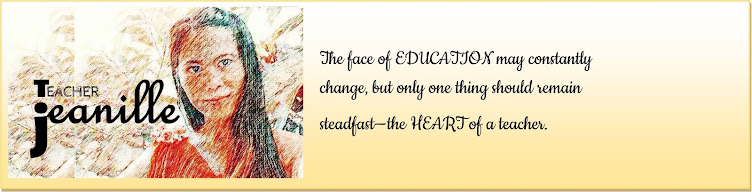
.png)
.png)
.png)
.png)



No comments:
Post a Comment